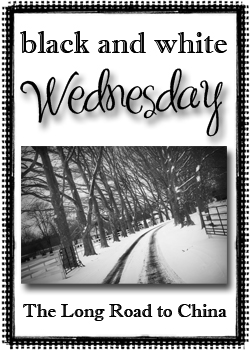
I thought I would change things up a little today and give you a behind the scenes look and show you the transformation of a photo from Camera to finished product!! Actually, I am going to show you how I fix mistakes and in the end salvage a photo that at first glance would have landed itself in the trash bin on my desktop.
Anyone who has taken any kind of photography classes or lessons knows that you should always strive to get the best picture you can straight out of the camera, but let's face it, when you are dealing with little ones, it is just not that easy. They move WAY TOO FAST and there is so much to think about when shooting. In addition to your camera settings {Aperture, ISO, and Shutter Speed} you need to look at the way the natural light is illuminating your subject, and last but not least, you need to figure out how you are going to compose the shot. That is an awful lot to be running through your mind at once when you usually have a matter of seconds to capture the moment. As a result, sometimes you end up with a few mistakes.
Then you download your photos to your computer and you fall in love with a particular photo......but you see those mistakes or errors and want to hit the delete button. Well, maybe you don't, but I do. The perfectionist in me wants well, perfection, but if I see an expression or a very cute photo, I have a hard timing trashing it. When this happens, I turn to my good friend, PHOTOSHOP:)
Let me show you what I mean........
Keep in mind that I shoot in RAW format, not JPEG, which means that nothing is compressed. In My Opinion, everything looks like it has a haze on it until you run them through lightroom or photoshop. If you are not familiar with the difference or you want to learn more about RAW vs JPEG click HERE.


If you saw my post from Monday, you know this cute little guy is my nephew, Aidan. The kids were playing in Sarah's room and they were watching a video. In order to get a better view, Aidan was leaning over the footboard. Of course, I saw the perfect picture as I saw him sitting there so contently so I did what any one of us camera lovin mommas would do.......got right in his face for the shot:)
Sarah's room has nice sized windows that provide lots of natural light......you can see that coming in on the right side of Aidan's face, but the left side of his face is pretty dark and shadowy. If the kids were not playing and I was really setting up the shot, I would have used a reflector to bounce a little light back onto him to help lighten up his face, but again, we are dealing with a spur of the moment kind of shot and sometimes you don't have all the extra tools at your disposal. Plus, it was me and three kids.... no help and not much time to fuss. I am lucky I got to take the few photos that I did that afternoon.
In addition to the shadows, there are a couple of other things that I would fix up too, but we will get to that soon enough.
Okay, so let's move to the next photo.........


What a difference!!
Can see how much brighter his face looks?
The darker side of his face was lightened, but I still left a little shadowing because I wanted it to look somewhat natural. I removed the cut from his chin and a few other trace evidents of food from his face:) His eyes were sharpened and brightened. Wouldn't you kill to have those beautiful eyelashes?? Why is it that the boys always get those long eyelashes. I also enhanced his left eye a tad. Go back to the first picture and look at the catchlights. See the difference? A little cloning was all that was needed there. I also took care of that overexposed section of his shirt near his right shoulder. After a few tweaks, he pretty much just pops off the page and I am thrilled that I did not hit that delete button.
Now, do I go to all this trouble with every single photo??? NO WAY!!!
I just wanted to show you that you can "Save" a photo if you really love it and have made a few errors when you are behind the camera.
Last step.......


Here he is in black and white!! After I made all the "fixes" to the color version, the only thing I needed to do, was a simple conversion.
So there you have it........ From "Straigh out of the Camera" to Finished Product.


I couldn't post a black and white of Aidan, without converting one of my other adorable nephew, Ashton. I caught this moment as he was patiently waiting for his snack at the kitchen table. Not the best composed shot, but that face, those curls, and those big beautiful eyes get me every time. He is such a little sweetie!
You will be seeing much more of these two cute little guys on the blog. They are moving into our neighborhood and will only be two doors down!! What a fun spring and summer it is going to be around here!




























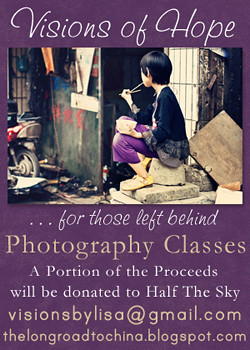



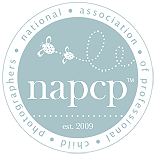






71 comments:
Lisa, I just love the clarity and contrast in both these pictures - the color and the black and white. They are so crisp - they just pop off the screen.
What's very clear to me is how extremely sharp your focus is SOOC. Besides your amazing editing - that's your gift.
I'm getting very excited to see my postman arriving with my new CS3 box and can't wait for our class on the 18th.
Thanks for this post. It was so helpful. Happy Wednesday to you!
xoxo
Aiden and Ashton are SO cute. I can't even stand it : )
I shoot in Jpeg still. Maybe someday I will be as cool as you and shoot raw and get photoshop : ). I can only hope Lisa! I can only hope!
Love the pictures and I know that your sister is going to flip out with glee when she sees them : )
I am so excited to finally be submitting a photo for Black and White Wednesdays! Each week I see such wonderful and fun photos, and I finally decided to join in the fun. I did not spend much time on the B/W conversion, but I look forward to really working on further submissions.
Your photos are wonderful and such an inspiration to so many people. Thanks for sharing your gift!
Wow...I am thrilled that you did this post. I always noticed that little "haze" on my photos but I thought it was just me. Thank you for confirming, once again that I am not losing my mind...not YET at least!
I just love the way you worked that picture of Aiden in Photoshop...what an amazing difference, not just the way you lightened the other side of his face but the eyes...the eyes kill me everytime. Even the BW of Ashton...those eyes just call to me!
I can't wait to take your PS class on the 11th. I'm all geared up and ready to roll!
Thank you...and your images are, once again, INSPIRING!
xoxoxo
Dita
Lisa ~ You are a GREAT teacher! I wish I had time to take your online class right now... oh how I would love to soak in some of your knowledge and techniques. I love all the photos you post. They are so crisp and the editing does SO much...wow! I still haven't decided on which DSLR I'm going to buy. I'm kinda leaning towards Nikon now... but I know both Canon and Nikon have their pros and cons, and I'm certain they are probably both great. But I have SO much yet to learn, even when I do choose. Can't wait until I'm taking photos like these. LOVE them. Your nephews are ADORABLE!
BTW, did you change up your blog again, or am I just delusional!? Love it!! I need a new look for mine when Khloe comes home!
Hugs,
Tanya
Gorgeous!
All of your photos are absolutely Gorgeous. I am partial to the full color version. But the Black and White is terrific as well.
You make this all look so easy. You definitely have a talent and an awfully good eye. The photos are so full of emotion even though there doesn't appear to much. It must be the eyes!
Wow what a difference, I need photoshop! They are such cute boys both have amazing eyes!
Thank you for sharing this Lisa - you are so sweet. The after photo is fabulous! (Doesn't hurt you had a handsome model either)!
I LOVE how the light is reflected in his eyes!
Lovely shot, Lisa. (As always!)
Such beautiful photographs! You nephews are so cute :) And you did a great job with making his eyes pop. Love those big brown eyes! Bet you are all looking forward to living so close to one another...how fun!
Lisa, you missed your calling as a teacher. You are going to make a great PS and LR teacher!!
These are two adorable little guys and such cute shots! How awesome that they will be moving into your neighborhood!! I would LOVE to have my nephews and niece closer, and two doors down doesn't get much closer!
Another great b/w Wednesday, Lisa!
You've peaked my interest.
Gorgeous photos of your gorgeous nephews!
Love & Blessings from Hong Kong,
Kim
Excellent save...I am so inpired and can't wait to take your CS3 class. Awesome images as always Lisa!
Felicia
All I can say is WOW! Those pictures are beautiful! I have a photo of my niece that has similar problems and without CS3/CS4 I just couldn't fix it (actually... I just don't know how to use LR so I could probably have made it look a heck of a lot better with more knowledge). As many of the other comments state, you really are an amazing teacher and will do well with your classes. I can't wait to get PS and finally sit down and work with you.
Have a wonderful Wednesday!
I just love your editing!! Hopefully once things quiet down at school I will be able to take one of your classes!!
I just love this Black and White Wednesday - thanks for leading us! I also realized it was my 100th post so I added a giveaway to my Black and White Wednesday post:)
Blessings, Ashley
WOW Lisa ~ What a difference it is shooting in RAW! I am so going to have to look into it (now that I have that fancy camera lol)!
BTW ~ AMAZING photos! And I "hear" where they are going to be moving into your neighborhood...I see ~ in your future ~ a lot of photos featuring Sarah & these two little guys!
Hope you are having a great week!!!
Wow! Those kids are just gorgeous!
I liked the first photo until you said I shouldn't. I have so much to learn!
Your so right the second photo was soooo much better! I'm a novice at this thing.
I will tell you though, I really look forward to Wednesdays. This thing is so much fun! I learn so much and meet the nicest people.
Thanks so much for hosting this Black and White Wednesday and teaching me so very much!
Now...How do you get your blog so big?
Great post today Lisa! I also posted my SOOTC shot too. With my daughter being 13 months - there is no way I would get decent shots without photoshop or shooting in RAW. Those kiddos are just adorable!
Lisa, great post! Both of your nephews are adorable, and I love the way the light is reflected in their eyes!
Beautiful photos!
Amazing pics! Thanks for taking us step by step.
I linked up again today!
Lisa these are beautiful images...and what gorgeous models you have there : )
Your nephews are just adorable! I especially love the black and white pictures of them!
Sorry I am not participating today, however, I did send you the picture yesterday that we talked about so you can perform your magic on it! Crete Carrier is on its way!
Happy Hump Day!
I am participating but didn't do a B/W conversion. It's just an old picture that I took of my oldest using a cheap camera and a timer. It was rough getting it set up and run into place to take.
Your photographs are amazing and I want to be like you when I grow up!
Lisa,
Thanks for posting your process for making the picture look amazing!
I do have a question, if you don't mind answering it. What did you use to lighten the side of his face? Did you make a selection? Just curious.
I just finished an online photoshop course, but I wish I hadn't b/c I'd love to do yours. I learned a lot, but the instructor doesn't use lightroom, so much of the stuff we learned is loads easier in PS and I would have like to learn more about enhancing eyes, removing shadows on one side of the face, etc.
If you don't mind answering, feel free to email me. rstafeil@mac.com
Rachel
beautiful images, as usual! You are going to do a great job teaching your PS class!
Oh Lisa these pictures are just beautiful! Such beautiful children. I just got a new Mac desktop and I am very slowly learning what this thing can do with my pictures!!! That picture of your kiddos on your header just made my day!!! And yes Lisa our time is coming isn't it!!!
Love and blessings, Kristy
What a gorgeous child. I love the RAW shot of course, because anything you do is great, I mean fabulous!
Nice fresh new blog you got here. It's so pretty.
Hope you're having a great week!
Enjoying your posts!
Beautiful! I just love your pictures AND Black and White Wednesday! Thank you Lisa for doing this and for the mini tutorial.
Wow,
Thank you for walking us through the process; it helps more than you know for so many of us!
AND that last photo is beyond adorable!! How can you even stand all the cuteness when all those kiddos are together??
:) Thanks for letting us play along!
I cannot wait for your class! :) It is amazing how striking the black and whites are!
You have such adorable nephews!
Beautiful pics. I look forward to your black and white wed every week.
Thanks for sharing
Thanks for all the tips! I need to print this out and read it over and over and over again! Adorable photos of such beauties!
Have a great Wednesday! Computer problems at home, so I am really slow checking in and posting!
Janet
The photos are adorable as always... but I love that you took us through the steps from "bad" photo to "good" photo. With a lil' one who is *always* on the move... it's hard to get the "perfect" shot. I might need to go back and explore some of my "2 star" photos to see if they can be turned into "5 stars" with a little love... thanks for the inspiration!
Thanks for showing us how you from Point A to Point Z! (so to speak) Lovely pictures, and your littlest nephew is too, too cute. What fun to have cousins nearby now! I have wonderful memories of growing up with my cousins. They make the best playmates and the best friends!
Linky Linky! Don't recall how we "met" but here we are. Enjoy following your blog!
Thanks for showing us a bit about your editing process. I'm still new to using photoshop to fix up photos, so I like looking at comparisons and stages of editing.
Beautiful as always my friend!
Your nephews are adorable!
Happy Wednesday. :)
Wow. These edits are beautiful! I can't wait to learn more!
Donna
Our Blog: Double Happiness!
It is so helpful to me (as a visual learner) to SEE the steps and not just read about them in a manual. Gorgeous pictures.
Lisa,
I tried to email from here at school but there is a block. So, here is my comment...
Thank you.
Thank you so much for starting this B+W Wednesday. It has put me in touch with so many amazing photographers and encouraged me to stretch myself. I look forward to Wednesdays now!!!
Off topic: I ended up buying Photoshop Elements this weekend. I am so lost. I can't figure ANYTHING out. I am vacillating whether or not I would be more of a hinderance to the class, not having the full PS. Are your evening classes already filled up?
I'll try to email you again from home.
You have one handsome little model, your nephew is a cutie!
I looked forward to Wednesday and coming to check out some fantastic shots!
Lis~
Thanks for the mini-lesson. These are amazing and I hope that slowly but surely there will be hope for me to see things the way you and other budding and accomplished photographers do...
I've recently just heard the term RAW and I want to learn more so I can improve!
You are so humble in your approach and I really appreciate the way you share your talent.
Love and blessings!
Lisa
Thanks for visiting my blog and leaving a comment! Fun to be playing along :D
Love your edits...and your blog!
Take care,
T
Your pics are so wonderful. Just bought my first "big girl camera" as my husband calls it and I can't wait to use it.
Oooo, gorgeous!! Love the pop.
You take such beautiful photos!
You are one talented lady! I can't wait for the class...you're a great teacher! Thanks for sharing your tips! Hope you are having a wonderful Wednesday, my friend!
hugs~
What a great tutorial post! I wish I had a great camera and the time to get into photography.
That's amazing! You are one talented momma! : )
Wow Lisa thanks for explaining how you did that, love the black and white ones too!
Love Jules
xxx
Thanks so much for showing us your editing! It's always nice to see how others process their photos.
I am so glad you didn't hit delete too :)
Oh and I NEVER thought to clone catchlights in the eyes. Thanks!
Lisa,
Thanks for the pointers! Your pictures are always amazing!!!
Dawn
ps. Your nephews are adorable~~
Beautiful pictues and beautiful children! It really is amazing what we can do with pictures these days, isn't it?
Oh how lucky for Sarah and Nick to have their cousins so close. Within 6 months of Amelia coming home we moved within 5 minutes of 2 sisters and my mom - best decision I ever made.
Great post girl! Way to put yourself out there with that SOOC, hehe! :) Those boys are too cute.
I have SO much to learn! Your tips and hints are always so helpful ~ thank you.
Love the photos ~ they are so handsome.
Jo
Last but certainly not least, my BWW post is up. :)
These are sooo cute! You have two precious little nephews, that's for sure. Thanks for showing the SOOC, edited color and then the Black and white. You rock at editing and your subject are gorgeous!!! Talk soon :)
Awwwww what adorable boys they are. I know you are a very proud Aunt!!!:)
I love how you took us through this process. I have always wanted to learn to take photos in RAW and this makes me excited to give it a try.
Taking a little break from the blogging for awhile but looking forward to joining in on your Wednesdays again soon. I need to get some of my photos up on my walls first!lol By the way, how is your wall coming along??? Can't wait to see it!
Hope your having a great week!!!
Love this, especially his eyes!!! Great shot.
Nice post! I loved learning about the editing you do with your photos.
Sorry no post for today but I am happy to report that I am taking my first photography class that begin next month!
Here is what I said: Cute! Wow! Oh that's beautiful! Wow! Great job with the pictures.
I love your pictures. I think the color one looked just as good as the b&w. Thanks for doing the black and white Wednesdays. I have had a lot of fun looking at everyones. Thank you for stopping by my blog too!!
I need to work on my photography...I read what you wrote but will need to read it at least 3 more time for it to click. I sure like the way you fixed up your nephews photo...amazing. When I take a picture in RAW it is wierd on my camera...I need to figure that out too. Thanks!
The fact that you make it look effortless - is why I know it is not.
My talents lie elsewhere, somewhere buried deep, deep down. Yet to be discovered, but I know it is not photography and all I seem to capture are people's aura's and floating light circles near some peoples heads. Apparently I can make contact with the otherside, which doean't help me much in this dimension.
Keep on putting out beautiful art. You are gifted.
Valerie
Beautiful work Lisa, I can only aspire to be as good as you one day!
WOW!!!
I want to learn how to do that. The way those sweet faces POP off the page is truly amazing. And the EYES!!
Hopefully, I'll eventually be taking one of your classes. I feel like I just need to learn how to take decent photos, first.....
Have a great weekend!
Wowza!! Can't wait to learn more!!
BTW- What kind of dog do you have?? He's so cute!
Beautiful Lisa! :)
Hugs,
Jonni
Love the photos. This is my first time linking up. Came over from Cop Momma
Post a Comment